|

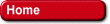

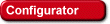

 



|
What does 4x32 (etc.) mean?
Common 30Pin SIMMs are 1MB - 1x8 (non-parity),
4MB - 4x8 (non-parity) and 1MB
10 (parity), 1MB -1 x9 (parity), 4MB - 4x3 (parity), 4MB - 4x9 (parity). Common
types of 72Pin SIMMs are 4MB - 1x32, 8MB - 2x32 (non-parity), 16MB - 4x32 (non-parity),
and 4MB - 1x36 (parity), 8MB - 2x36 (parity), 16MB - 4x36 (parity). The "1x32"
part is the SIMM specification, also referred to as 'architecture'. It indicates
the SIMM design in terms of number of chips on the SIMM, and density of the chips.
If you multiply the 2 numbers out, you get the total number of megabits and then
divide by 8 (for non-parity SIMMs) or 9 (for parity SIMMs) to get the size in
megabytes. They will also differ visually in having a notch in the middle of the
connector edge.
Do I need Parity or Non-Parity?
The motherboard manual will usually specify the
type of memory your system
needs. The manual may refer to parity as 9bit (for systems that use 30Pin memory)
or 36bit (for systems that use 72Pin memory). Non-parity modules are usually referred
to as 8bit and 32bit respectively. If your manual is still unclear on this, you
can count the number of chips on the modules that you presently have in your system.
If the modules in your system have 2, 4, 8, or 16 chips, the modules are non-parity.
If the modules have 3, 9, 12, or 24 chips, the module is parity.
What is a "parity" SIMM?
Parity vs. Non-parity: Most Macintoshes use non-parity
SIMMs (x8, x32), and
most PCs use parity SIMMs (x9, x36). However, the recent trend is toward
using non-parity SIMMs on many Pentium boards (such as the Intel) because the
chances of a memory error are so small, it might be years before the first error
occurs. If there is an error with a non-parity SIMM, you won't know about it unless
you spot it in your computer files, or output data, etc. When an error
is detected in a parity SIMM, the computer grinds to a halt, losing whatever was
on the screen at that time. Another type is ECC (error checking and correcting)
used on high-end servers, and these will self-check and fix any errors.
 top top
What is a 'logic parity' or 'logic generator'
SIMM?
Important.- There is another type of parity SIMM
known as 'logic parity', and
these modules are often advertised and sold as "parity", but they are
not "true parity". The parity generation tricks the system board into
thinking they are parity SIMMs, without doing any error checking. They're inferior
and incompatible with many system boards (especially name-brand units), and are
sold as cheaper parity solutions. Other inexpensive SIMMs (off-brand makes) are
turning up in the market, and many of these are
not built to the industry standard spec. They may work okay on many common boards,
but they have bee known to fail to work on the higher-quality," higherperformance
boards, such as Compaq, HP, IBM, Gateway, etc.
How many modules do I need in order to upgrade
my system's memory?
Memory is placed in computers in what is called
memory banks. 486 CPU's address
their memory in 32bit blocks. You need 32bits per memory bank. This usually translates
into four 30Pin SIMMs or one 72Pin SIMM per bank. Pentium class systems address
their memory in 64bit blocks. You need 64bits per bank. This means that 72Pin
SIMMs must be installed in pairs (two 32bit 72Pin SIMMs). Parity Data is grouped
together in 8bit chunks called bytes. Error detection methods add additional data
bits in order to verify if the data byte has been transmitted correctly. With
the error detection called parity, an additional data bit, called a parity bit,
is generated and added onto each data byte. This parity bit may be set to a 1
or a 0 depending upon the number of 1 data bits found in the byte. If Even
Parity is selected, the parity bit that is added will make the total number
of 1bits in the byte equal an even number. If Odd Parity is selected, the
parity bit that is added will make the total number of 1 bits in the byte equal
an odd number.
Parity error detection can only detect single-bit
errors that may occur
during the transmission of data. If more than one bit has been altered, the
parity check may not detect a problem. An example of this is shown with a data
byte of 1001 0111, a parity bit of 1, using even parity. As the data is transmitted,
it is altered so that the information is received as 0 110 0 111, with a parity
bit of 1. In this example, even parity was used, and the parity bit of the resulting
byte is still 1, not indicating any change in data, even though there was. It
is apparent from this example, that this parity method does not work if two bits
are in error, because two errors do not change the number of 1's in the data byte.
However, the likelihood of a double error is so small that the parity bit method
of error detection is considered adequate in today's computer systems.
The following table gives a "rule of thumb"
for
the minimum number of SIMMs required
for different CPUs:
| CPU |
DATA WIDTH |
30Pin
SIMMs/BANK |
72Pin
SIMMs/BANK |
| 386SX |
16 |
2 |
1 |
| 386DX |
32 |
4 |
1 |
| 486 |
32 |
4 |
1 |
| Pentium |
64 |
8 |
2 |
| 586 Class |
64 |
8 |
2 |
| 68000 |
16 |
2 |
1 |
| 68020 |
16 |
2 |
1 |
| 68030 |
16 |
2 |
1 |
| 68040 |
32 |
4 |
1 |
| PowerPC |
64 |
8 |
2 |
| PA-Risc |
64 |
n/a |
2 |
 top top
What is a bank of memory?
Computers will usually take memory in "banks."
Each bank carries
the minimum number of slots to be filled required by the computer.
- A bank in a 486 machine would consist of
either
four 30Pin SIMMs, or one
72Pin SIMM.
- A bank in a Pentium TM or
PowerPC system is two 72Pin SIMMs
- If a memory upgrade is performed, SIMMs
must
be added to fill a bank. Banks
are normally labeled 0, 1, 2 etc.
Note: All SIMMs in each bank
must be of
the same capacity.
What do the beeps mean when my system boots,
but nothing appears on the screen?
Errors can occur during the POST (Power On Self
Test), which is performed every
time the system is powered on. Fatal errors, which prevent the system from continuing
the boot process, are communicated through a series of audible beeps. The following
list shows the beep codes and corresponding error messages for Intel-manufactured
motherboards that use the AMI BIOS:
| BEEP |
ERROR MESSAGES |
DESCRIPTION |
| 1 long, 2 short |
No video card found |
Applies only to baseboards with no on-board video. |
| 1 long, 2 short |
No monitor connected |
Applies only to baseboards with an on-board video
present. |
| 1 long, x short |
Video related failure |
Other video beep codes may exist and are tied
to specific videoBIOS implementations. Contact the vendor for details should
the need arise. |
| 1 |
Refresh failure |
The memory refresh circuitry on the baseboard
is faulty. |
| 2 |
Parity Error |
Parity is not supported on this product, will
not occur |
| 3 |
Base 64KB Memory Failure |
Memory failure in first 64KB |
| 4 |
Timer Not Operational |
Memory failure in first 64KB of memory, or Timer
I
on baseboard not functioning. |
| 5 |
Processor Error |
The CPU on the baseboard generated an error. |
| 6 |
8042-Gate A20 Failure |
Keyboard controller (8042) may be bad. BIOS cannot
switch to protected mode. |
| 7 |
Processor Exception Interrupt
Error |
The CPU generated an exception interrupt. |
| 8 |
Display Memory Read/ Write Error |
The system video adapter is either missing or
its memory
is faulty. Not a fatal error. |
| 9 |
ROM Checksum Error |
ROM checksum value does not match the value encoded
in BIOS. |
| 10 |
CMOS Shutdown Register Read/Write
Error |
The shutdown register for CMOS RAM failed. |
| 11 |
Cache Error/ External Cache Bad |
The external cache is faulty. |
 top top
| Home
| Company Info | Manufacturing
| MGVision |
| Product Information | Product
Support | How To Become A Reseller |
| What's New | Where To Buy
|

Copyright © 1996-1997
|